Contents.Alongside my mission score, sometimes there are red X's, sometimes there are studs that look like pearls and sometimes there are gold stars.Each OFP mission has it's own definition of what constitutes a distinguished, average or poor score for that particular mission. Poor scoring will result in 1 to 3 red X's being displayed alongside your score.
Average scoring will result in 1 to 5 pearl-like studs being displayed alongside your score. Do very well and you should see 1 to 5 gold stars appearing alongside your score.Scores can also be negative. This can occur for a variety of reasons, such as killing friendlies or not achieving objectives.By the way, earning a high score while playing in cadet mode will result in earning less studs and gold stars than you would otherwise have earned achieving the same score in veteran mode.How can I view my high score history for individual SP and campaign SP missions?OFP: Resistance retains score history data but old OFP doesn't offer the option.Is there any way I can do multiple saves during a single mission?es there is! One way is to use this small for campaign missions. (NOTE: This utility does not work with OFP: Resistance version 1.75 and above). To install, just extract the contents of the ZIP file into the directory of your choice.To use, run the utility program before you run OFP and leave it in the background. Start OFP and play as usual.
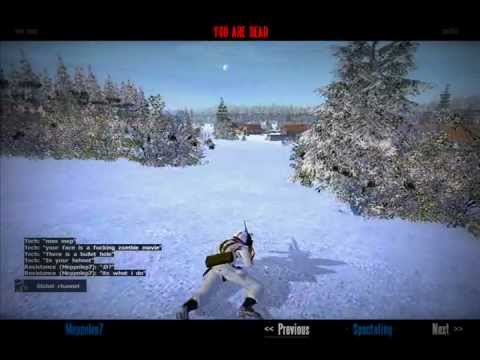
When you save a mission for the first time, just do it normally as you always have until now.When you next want to save during mission play, press your keyboard's PAUSE/BREAK key. This will cause the save utility running in the background to rename the existing save file. This will allow you to save your mission again from the mission Pause menu.If you want to restore one of your previous mission save files, press the ALT+TAB keys to go back to Windows and bring up the save utility's menu. Select the RESTORE option from the save utility's menu and then select the save file to restore. The utility's saved file names contain a date and time stamp. After restoring a saved mission file, go back to OFP, press your keyboard's ESC key to display the mission Pause menu and click on LOAD to use the restored mission save file.OFP player Dan 'Haddock' reminded me that another way to force a game save on the fly is to use this simple built-in game cheat: hold down the left SHIFT key and the minus ('-') key on the numeric keypad, then type the word SAVEGAME and hit the ENTER key.


Operation Flashpoint Cold War Crisis Addons Downloads For Windows 10
You should see a message that your game position has been saved.If for some reason you don't want to use the mission save utility nor the game cheat, you can do multiple saves manually. During SP mission play, hit ESC to pause the mission.